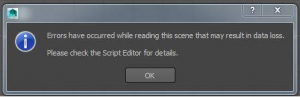I’ve recently found myself working in files with which
a co-worker has used a plugin which I don’t have.
Said plugin has created nodes which my version of Maya
does not recognize, so on load I get the classic error raised :
Through dealing with this I’ve developed a solution:
Find and delete said nodes!….. Brutal.
Now we can find these nodes using
import maya.cmds as cmds unknownNodes = cmds.ls(type = 'unknown') print unknownNodes
But if we try to delete them we get an error “#Error: Node is locked and cannot be deleted.”
so we need to unlock them with:
for node in unknownNodes:
cmds.lockNode(node, lock = False)
then we can delete them with:
for node in unknownNodes:
cmds.delete(node)
No bringing it all together in one script:
import maya.cmds as cmds
unknownNodes = cmds.ls(type = 'unknown')
for node in unknownNodes:
print 'deleting: ' + node
cmds.lockNode(node, lock = False)
cmds.delete(node)
And there you have it! No longer shall you be plagued by errors on boot up :)